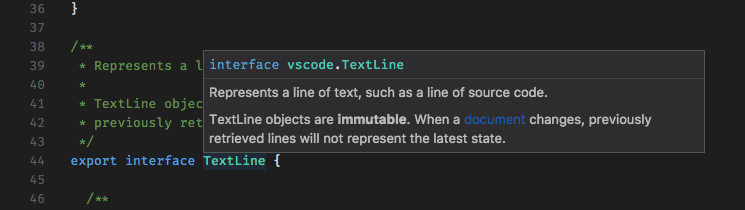Just got the great looking D-Link DIR-868L free recently from a broadband package that I signed up.

It’s an amazing router that has great features and performance. It also has great hardware specs, which makes it a perfect candidate for trying custom firmware like dd-wrt or OpenWrt. My preference would be to go for OpenWrt, unfortunately at this point of writing it is not supported. So it’s on to dd-wrt.
Installation of dd-wrt firmware can be done by following this wiki. Try it at your own risk, and always have the stock firmware on hand in case it doesn’t work.
Assuming you got this far, what’s next? Packages, naturally! To do that you have to first enable JFFS at the dd-wrt Administration tab. Next, let’s install something.
root@xxxxxxxx:/jffs/tmp# ipkg update
mkdir: can't create directory '//usr/local/lib/': Read-only file system
root@xxxxxxxx:~# ipkg install nano
root@xxxxxxxx:~# nano
-sh: nano: not found
Uh oh. Turns out ipkg is broken on this firmware and a search turns up other users facing the same issue. Someone on the forums suggested opkg instead and that’s where I went. There are many forum posts, blog posts and wikis on this topic. The one that I’m using is this. However, it doesn’t work out of the box else there won’t be this blog post :-).
Following the instructions, you should reach a step that tells you to download a script and execute it. Going for the “not so brave people” approach,
root@xxxxxxxx:/jffs/tmp# wget -q -O- http://debian.keithdunnett.net/ddwrt/optware_setup > optware_setup
root@xxxxxxxx:/jffs/tmp# chmod 700 optware_setup
root@xxxxxxxx:/jffs/tmp# ./optware_setup
Checking we can reach the repository...
./optware_setup: line 15: can't create /opt/usr/bin/optware_boottime: nonexistent directory
chmod: /opt/usr/bin/optware_boottime: No such file or directory
Making sure we have an initial opkg
Connecting to downloads.openwrt.org (78.24.191.177:443)
wget: server returned error: HTTP/1.1 404 Not Found
Connecting to dev.openwrt.org (217.115.15.26:443)
wget: can't open '/opt/lib/functions.sh': Read-only file system
tar: can't open 'opkg.ipk': No such file or directory
tar: can't open 'data.tar.gz': No such file or directory
Delving into the script, there are 2 problems. First, bind /opt to /jffs/opt. Then change line 32 of the script to the updated link (look up the latest link here).
root@xxxxxxxx:/jffs/tmp# mount -o bind /jffs/opt /opt
root@xxxxxxxx:/jffs/tmp# vi optware_setup
change to line 32:
`/usr/bin/wget https://downloads.openwrt.org/snapshots/trunk/bcm53xx/generic/packages/base/opkg_9c97d5ecd795709c8584e972bfdf3aee3a5b846d-10_bcm53xx.ipk -O opkg.ipk` \
Let’s try again.
root@xxxxxxxx:/jffs/tmp# ./optware_setup
Checking we can reach the repository...
Making sure we have an initial opkg
Connecting to downloads.openwrt.org (78.24.191.177:443)
opkg.ipk 100% |***********************************************************************************************************************| 59159 0:00:00 ETA
Connecting to dev.openwrt.org (217.115.15.26:443)
functions.sh 100% |***********************************************************************************************************************| 7274 0:00:00 ETA
Creating the opkg config file in /opt/etc/opkg
You are now ready to install packages using opkg (this session only).
I've installed a script, optware_boottime, to run on boot and make the opkg settings persistent.
I'll add this to the end of rc_startup in nvram for you.
Downloading http://downloads.openwrt.org/snapshots/trunk/bcm53xx/generic/packages/base/Packages.gz.
Updated list of available packages in var/opkg-lists/chaos_calmer_base.
Downloading http://downloads.openwrt.org/snapshots/trunk/bcm53xx/generic/packages/packages/Packages.gz.
Updated list of available packages in var/opkg-lists/chaos_calmer_packages.
Downloading http://downloads.openwrt.org/snapshots/trunk/bcm53xx/generic/packages/routing/Packages.gz.
Updated list of available packages in var/opkg-lists/chaos_calmer_routing.
Downloading http://downloads.openwrt.org/snapshots/trunk/bcm53xx/generic/packages/telephony/Packages.gz.
Updated list of available packages in var/opkg-lists/chaos_calmer_telephony.
Minimal setup is complete. You should now have a working opkg.
We have created some aliases in your ~/.profile to make everything work.
Please either 'source .profile' or LOG OUT and LOG IN AGAIN before proceeding.
Success!
PS: Note that you’ll need to add /jffs/opt to your fstab or something in order to mount /opt on startup.
Disclaimer: I’m a vim user. nano is just an example 🙂